Download your app in your Auto Desk account and install it.
Note: Maya default assign your system environment language as a Maya’s language. If you are work with other than English (such as Japanese or any other language) in your environment, but you want to change your language to English, you need to set your environment to English. Go to Environment variable → Create new variable (Variable name: MAYA_UI_LANGUAGE and Variable value: en_US)

After all the setting and installation being processed successfully, you are done.

How to create simple tree in MAYA?
1. Windows → General Editor → Content Browser → Examples → Paint Effect → Trees → select your choice →
or In Modeling; Generate → Get Brush → select your paint effect
*In Maya 2020, Visor (use in old versions) changed as a Content Browser
2. Your cursor will be a paint icon, then you draw a simple tree in your layer.
Arnold can not render paint effects. So we want to convert it into polygons.
3. Select your paint object → Modify → Convert → Paint effects to polygons
4. Create light to your scene; Arnold → Lights → Select Light(physical Light)
If you doesn’t add light to your scene then your object will not preview when you Render.
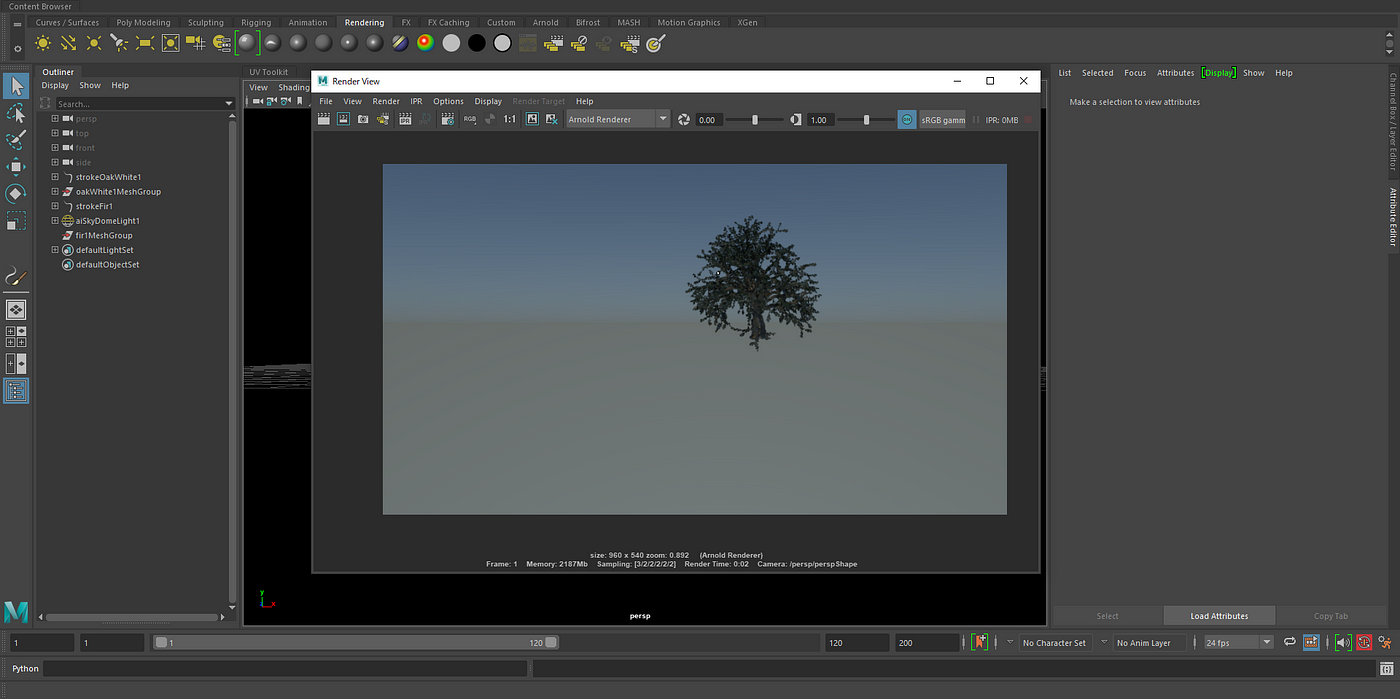
Tips:
Some useful keyboard shortcut keys are follow;
Duplicate : ctrl + D
Hidden : ctrl + H
Unhidden : shift + H
Zoom : select object + ctrl + F
For orthographic view : Space
For More :Maya Keyboard Shortcuts, Hotkeys & Commands Guide | Autodesk
Try to enjoy with Maya and create your own animation or 3D image using Maya. This is useful tool for who acquire skill up in your career.
And also you can add your Python code to run complex scenarios to make it easy.
Cheers Up!
